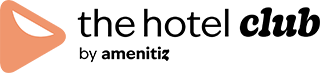Course transcript
How to create a hotel website: a step-by-step guide for success
In the hospitality industry a well-structured, visually appealing, and highly functional hotel website is a necessity.
This 7-module course covers creating and maintaining a hotel website that engages and converts visitors.
Write your awesome label here.
45 min duration
Certificate
4,6/5 rating
+300 students
Learn how to create a professional, high-performing hotel website with our free course "How to create a hotel website", now available on our website.
Below is the full transcription, but for the best experience, we recommend watching the video.
In just seven modules, you'll discover how to build a well-structured, visually appealing, and functional site that engages visitors and drives bookings.
Don’t miss out—watch now and start transforming your hotel's online presence!
Below is the full transcription, but for the best experience, we recommend watching the video.
In just seven modules, you'll discover how to build a well-structured, visually appealing, and functional site that engages visitors and drives bookings.
Don’t miss out—watch now and start transforming your hotel's online presence!
Module 1: The importance of navigation: Menus & footers
Your website is like your hotel's blueprint. Good planning is key. Without it in either your hotel or your website, a guest can get lost. Now, a lost guest in a hotel is one thing, but on your site, they just press back and book on a note here. Today we're going to map out a structure to make sure that doesn't happen. Let's get going.
In this video, first of all we're going to cover menu and footer elements and then later pages. So as promised we'll begin with menu and footer elements. So you're all familiar with what a menu is. Here you can see a desktop version of a menu. You see the logo on the left which is a shortcut to the home page. We are on, then a drop down menu that leads to rooms, breakfast services, etc. A menu of testimonials. Advantages. You can take, activities and finally, the all important CTA button book now.
Right. So you can also see the flags on top which represent the languages the sites available in, which could as easily be a drop down menu or deleted. Even because many sites these days are automatically translated and, the less cluttered the better, frankly. And here you can see a mobile version of the same site. As you can see, it's much smaller. And when you click on the menu, it hides most of the pages below. This is the main reason why mobile visitors spend more time on the home page than the others. And on this slide, you can see the footer where there's a bunch of other menus, some of which they'll have already seen elsewhere. Access, for example, can also be gone from the top of the site.
Your first task that warrants attention is to take out a blank piece of paper and list all the menus you'd like for your site. So let me do it for hotel demo one. Here's my list. Right. A homepage shortcut, which is the logo book. Now, CTA obviously, special offers that you can get only by, direct booking rooms with a dropdown menu listing the room categories, testimonials. Earn more, which is a page I'll explain to visitors how it's more beneficial again for them to book directly on my website, blog activities, contact legal notice, terms and conditions.
So the next step is to organise them. So I'm a visual person. So I organised by literally mapping them out the way I'd like them arranged on my site. The logo to take me to the main menu should be top left, where everyone expects it to be. Then comes rooms. It's what people are here for so it's priority then. Testimonials. Because if you recall the rule of three, you will know how important it is for people to see them before making a decision. Then earn more as I want my visitors to be informed. The special offers button then then activities. Contact blog and of course the most important one book. Now your CTA.
In the footer. The order will be contact first again because it's expected there and then terms and conditions and then the legal notice. Now that's done and all well and good. But as you should remember mobile is the real priority. So here I have drawn out what I'd like for that too. Naturally it's a smaller screen. There's less to work with. So you need to prioritise, which is what I've done here. The three lines you see are the menu, which covers most destinations, more specific than the imperatives which I've been sure to leave intact. So shortcut to home page book now and the footers the same, if for nothing else, to maintain the basic expectations one has of a website, I suppose. Plus, you never know when someone wants to learn, the terms of and conditions of something.
Now, where you go yourself, folks pop me on pause and get listing menus and mapping your site and a blank piece of paper. See you in a bit. So let's cross this off our list and on to pages. We have seen the menus. We know they lead to the pages, but I might and you might have pages that do not appear directly on the menu that I still want to integrate to my website. So here I'm going to list all the pages that I want in my website to make sure I don't forget any while I'm building it. And I'm going to use this list at the end to check that I've done everything according to what I planned.
So here's my advice on the subject. Take the menu elements and list all the pages linked to them first, and then try to think of any other pages you might want to add. So here's the list for hotel demo one. Homepage booking engine page. Special offers page. Rooms page and page for each category. Testimonials page earn more page. Blog page. Activities page, contact page, legal notice page, terms and condition page.
Now, as you can see, I don't actually have any specific pages that won't appear on the menu, so my list is relatively uncomplicated. And that's basically it. I have my architecture done and ready to go, even if I want to outsource, I've got something straightforward and legible I can comfortably hand off to someone else with a little more tech knowhow than I've got.
You've just begun your work as the architect of your very own website, so congratulations! It's a step that most hospitality professionals never take truthfully. Don't. The work has only just begun. Next up, we're going to show you how to get people to your site organically by using keywords. See you soon.
Module 2: The basics of SEO for hotel websites
Well chosen SEO keywords are kind of like a lighthouse guiding potential guests to your hotel. It's like hanging a sign outside your hotel saying cosy rooms, beautiful view, exquisite dining. These signs are what internet searchers type into Google when they're looking for a hotel like yours. So let's get started to make sure they end up there.
So as a reminder, SEO stands for Search Engine Optimisation. This is what allows you to be referenced in Google for free. SEO is usually seen as working in opposition to a search engine advertising advertising on Google, which we will talk about in Google Ads and probably next week. As far as SEO is concerned, Google's policy today is very clear. I've said it plenty, but it's always a phrase worth repeating. Content is king in your content, in text or text titles, and so on. You have to have keywords on your website that people are searching for in accordance with what you've got to sell. This is the most important criterion if you want Google to rank you well.
All right. We have looked into it already in the first chapter of this training, which I encourage you to go back to if you've just dropped in now, because while we're putting a point on the topic of keywords today, that's where we place the cornerstones are right in chapter one. So go back if you're just, you know, dropping in here willy nilly. Not cool guys.
Another super important criterion is to have as many third party websites as possible pointing to yours. Basically, try to have as many blogs, directories and whatever else pointing to yours, which means a link on their site that will see one land on yours if it's clicked. Now, this is only of any significance if the sites where your links are turning up are deemed honourable by Google. So in the past, people have tried to cheat the system by creating many one page sites whose sole purpose was to host a link pointing to someone's site in order to boost their SEO. Well, those days are over. The Google robots see all.
Okay, big brother, Google is watching and not only will they not counted towards your ranking, they'll penalise you. They're where it hurts. So the higher the volume of visitors, the website pointing to yours has, the better. Take some time to think about which websites you might contact to get them to link to your website. If in your country or region, there's a public tourist office whose day to day involves publicising your locale as a nice place to visit, they should be your first port of call, quite frankly. Similarly, contact local media and ask them to do an article on your property. Why not let them choose the context? So long as you get assured they display a link on their site and put your imagination to work, there's likely a bunch of high volume traffic sites that would be happy to support your business.
And I appear to have strayed off track a little. So back to keywords, okay? It's their job to get you found in Google. Your primary obstacle is the uncountable number of companies and websites vying for attention in the same space. This is where the optimisation in the SEO comes in. It's not an attempt to dominate the internet. That would be absurd and impossible. It's the exercise of getting what you've got which you believe in, and so you should into the best possible shape to be noticed, using keywords which combine to both hit onto things people search for and describe your property and what you're offering.
Well, so bring out your work. I asked you to do earlier in this course, namely the list of words you created with family, friends, and clients. Take the list of words you created with the help of your family, friends, and clients. The ones that describes your property I asked you to do this in a previous chapter, and if you haven't, let's not waste one another's time. Pause me and go back and do it, okay?
Okay, now you've got your list of words before you. You need to think about words that represent your clients and the memories they will build while staying in your property. Don't forget to pick words that speak about your locality and what can be done around your property as well. The whole experience available from dawn to dusk and beyond. All right, also make it a special effort. Okay, now you've got your list of words before you. You need to think about words that represent your clients and the memories they will build while staying in your property. Don't forget to pick words that speak about your locality and what can be done around your property as well. The whole experience, available from dawn to dusk and beyond, also make a special effort on words that describe what makes you unique or different from your competitors.
You can do the same thing. Start by doing it yourself, and then ask your friends and family to pitch in. And of course, interview some of your clients. So, pause, hit the pause button right now and come back to me when you've got the list ready.
All right. You should know that there are specialised companies whose sole reason for being is SEO. And it is expensive, sometimes very expensive because it takes time. But not only that. Because it's worthwhile. All right? It is not what you'd call a complicated job, but it is meticulous. It requires a lot of time and patience to do right. It is also a work that bears fruit in the long term, but it is not to be taken lightly because its efficiency over time has no equivalent, basically.
So when you have this list, it's time to find more keywords associated with the ones you have. I found a great tool which also happens to be free, or at least it was at the time of recording this video. So head over to this website and on here you can search for your keywords and see their performance and have suggestions for similar keywords. Your goal is to find keywords that have the right balance between high search volume and medium low competition ratio. Let me show you.
So yeah, here we are guys a whole bunch of tools, all of them still free, so get cracking on that. All right. You can also use trend google.com. Take the time and do this task properly as it really is the foundation of your SEO.
And that's it guys. The basics of SEO. Each keyword you've identified and integrated into your website is doing the job of guiding potential guests to discover your hotel. You're not just a hotel now. You're a hotel with a beach front view or, a hotel with a family friendly atmosphere. Or because you embraced the power of SEO and keywords. It's exciting, isn't it? See you next time for copywriting.
Module 3: Crafting engaging texts
On our last module we looked at SEO and keywords. Next up is where compelling content comes into play. Your website content is like your hotel's concierge. Greeting guests and telling them about all the wonderful experiences your hotel and your locale offers. Now, it's our job to infuse this concierge with the charm of your hotel and the power of your keywords. Let's get started.
It's now time to tell a story and put some content on your website. Remember, your authenticity is one of your most powerful weapons against the dreaded OTAs. So use it. And the visuals will of course help too. But you can't just rely on those completely. There needs to be writing, and what you will write will play a big part in building trust and sympathy. Additionally, everything you write, all the texts will one way or another contribute to your SEO, so don't neglect them.
My advice is to begin by writing more than is necessary. That way, when it comes to integrating it into your website, you have to remove some. You'll not only find yourself editing in the most practical way possible, but you'll be forced to identify and put into practice what works for you and what you prefer when it comes to representing your property via text. Besides all that, if you aim for excess, you will never encounter that uncomfortable issue when you have to just come up with sentences on the spot to fill space. It's those that will invariably come out substandard and let you down.
So your goal is to find the right balance between enough text to inform your public and boost your SEO, and not too much that the website becomes visually cluttered. And as always, don't forget that your main goal is to drive visitors to your booking engine.
A very important point is to always think about smartphones. Remember that the more text you put in, the more space it will take up on the screen. I do get the contradiction in what I'm asking, but the fact is it's inherent to the task. You need text to boost SEO, but you also need to limit text in order to leave room for pictures and not turn away visitors.
Like I've said though, companies are started and get by doing this and this alone, it's a worthwhile exercise. That it's also worth your while to be able to do and to be in control of your own. And if you've made it this far, I'm sure you can see that and intend to get busy with it. So well done to you. Let's get going.
One tip. Don't overrate the pudding. Don't repeat a keyword more than five times on the same page. The Google robots know and over optimisation when they see one, and they will lose any interest in helping you. They're like Olympic diving judges, right? They want to see you make it to the pool full of revenue, but in as elegantly a manner as possible.
For the terms and conditions and legal notices. Don't worry. I provided you with templates that were made in collaboration with a specialised law firm, and you just have to customise them with whatever information applies in your case. And they are downloadable with this video. That said, do read them in full. They are long, but they are important. Hence why every site in the world tends to have them. And besides that, they may contain the odd tidbit that does not apply to you, which you'll of course want to change. Take the time.
All right, it's legal jargon that nobody reads, etc., but you have to have them. And the only reason they're there is to protect you. Even if they don't look like Kevin Costner, it is always worth getting to know your bodyguard. And maybe they wear an aftershave you're allergic to. Or worse, maybe they have a legal gap whereby an overzealous lawyer could pounce and drag you through litigation. You could have avoided if you just taken, you know, the time to finally comb through the legal stuff, to mix metaphors.
For those of you who have served, this will all be very logical. But for others, let me remind you that you don't wear a bullet-proof vest in the hope that it will be useful one day. You wear it with your fingers crossed that you will never be shot at, but that in case it happens, you are protected. Well, it's the same with your terms and conditions and your legal notices. It's your bullet-proof vest against potentially harmful clients.
I've worked with hotels who found themselves unnecessarily compromised at the whim of idiots who took advantage of the lack of terms and conditions on their website. It's as dumb a way of losing money as there is. Avoid it. The French director Jacques Audiard put it very well. He said, morons dare to do anything. That's how you recognise them in the first place. You have been warned.
Before I let you start writing the content of your website, I would like to tell you about the five pillars of good storytelling. As you've heard me say a few times now, you need to tell a story, your story. It's not easy. So here are a few pointers to set you on your way.
You are the first pillar. Your customers are not going to create a special relationship with your beds or sofas or flat screens. No, they're going to create it with you and your team, so you have to tell them about your experiences, your values, your history, everything that led you to welcoming them the day they arrive, the reasons that motivate you to do this job, apart from economic motivations, of course, and no need to be vulgar. In short, help them get to know you a little more and bond with you.
Think about your style and your voice. Are you going to talk to them in a casual and familiar style, or a young and hipster way, or more traditional and respectful? You have to define it beforehand, and it's something worth thinking about before tapping a key. The style and voice with which you communicate on your website must match you, and even reflect the experience your customers will have when staying at your hotel.
The second pillar is your audience and its identity. Your story needs to resonate with your potential clients, so you need to know who they are, what they do, what they like, what they're looking for and expect from a stay with you. What kind of personalities they have, what they care about. People are more likely to be interested in your story if it speaks to them. Remember, if you don't talk to anyone, no one listens to you.
The third pillar is desire, envy. The act of buying and therefore of booking, as far as we are concerned, is always motivated by a desire or a longing. So you need to be aware of what your audience wants. Show them that you have what they want. If your work in defining your niche has shown you that your customers want calm and serenity, use these words in your texts and on your website where they're likely to be at the time of reading matters a lot.
Call it their situation. They might be at home in a big city, working all week in a job they don't particularly like, using the subway. Their desired situation is to be on vacation somewhere nice, with cool activities to do around, and so on and so forth. Always think of your offer as the vehicle that's going to take your customers from their current situation to their desired situation.
The fourth pillar is the obstacle. If your potential customers are not yet at your place, you need to assume, for the sake of your writing and your aspirations as a hotelier in general, that it is because something is preventing them from doing so. For example, they are not yet in your hotel because they have to work. Talk to them about these obstacles to show them that you understand them, that you sympathise with their situation, and that when they wake up in one of your rooms, it will signify that they've overcome whatever it was and have earned the right to chill beyond the finish line before the next race.
The fifth and final pillar is important. You don't just need to know what they want, you need to know why it's important to them and to what degree. This is the Maslow Pyramid of needs. It's well known in psychology. It states that humans climb this pyramid as they secure previous steps. In your case, you have to answer to your client's need for esteem. It will show them that you understand them perfectly.
If you know that your clients need calm and serenity because they are overbooked city dwellers who really need to recharge their batteries, they will recognise themselves in the story you give them. If they recognise themselves in the story you present them with, then they will book with you and ideally you'll even use the terms they themselves use to describe themselves when talking with your clients. If you hear certain words come up, take a note of them and use them.
Okay, and that's it with the five pillars. Do your best and use them in your narration. My advice is to keep a folder for each page of your website. In this folder you can create a text document like a word doc, for example, and write on this document the story that you want to tell for whatever page you're working on.
Okay. And there you have it. Now your website doesn't just guide potential guests. It welcomes them, speaks to them, and paints a vivid picture of the experiences that await them.
Module 4: The technical side of websites: URL & metadata
How do we make sure each page of your website stands out not only to your visitors, but also to search engines? Think of URLs, meta titles, and meta descriptions as the name, title, and summary of each chapter in your hotel's digital storybook. They give your guests a glimpse of what to expect while guiding search engines to understand and present your content accurately.
Let's get into it. By now, you should have a folder for each page with a Word document in it, with your text for that page written out. Now, you're going to add a document to each folder on which you will write for each page what the URL will be, as well as the meta title and the meta description.
Start with the homepage and work your way through them. To give you a hand, you might go to a tool like **mangools.com** free SEO tools Serp Simulator. You might remember me showing you this tool in a previous video. Use it.
For a user-friendly way to figure out your metadata, type the URL, the meta title, and the description, and see what it looks like. If you're writing something too long, the tool will tell you, which is a good thing because it helps you remain within the guidelines of what Google likes.
Your URL will always start with your domain name. The URL for your homepage should simply be your domain name. Then for other pages, add keywords after the domain name that are related to the content of the page. For example, if your domain name is **demohotel1.com**, then your contact page URL could be **demohotel1.com/contact-us**.
Once you're happy with the results, copy them over to your document for that page and move on to the next folder. Simple! And remember to use your keywords appropriately, as that's the core reason you're doing this.
Today, you've gone from digital storytellers to detailed indexers, uniquely defining each page of your website with URLs, meta titles, and meta descriptions. You've turned each webpage into a well-labeled chapter, making it easier for both your guests and search engines to understand and navigate your website. Your hotel's digital story is now neatly catalogued and ready to be discovered.
Module 5: Captivate with high-impact visuals
Today it's time to talk about pictures and videos. Why are visuals so important? Well, they are the first thing your website visitors notice. They give your guests an immediate feel of your hotel's atmosphere. That's why they're so important. Let's take a look.
Let me start by showing you the difference between photos taken by pros and photos taken by amateurs. Here is a photo taken by an amateur. Here's the same room from the same angle, but this time taken by a pro. Amateur, pro. Amateur, pro. As you can see, the difference is significant and will show up in your wallet if you go about this correctly.
So unless you're talented in this region yourself—and I have no doubt that there are some of you out there that are—my first piece of advice is to hire a photographer. Maybe you have some done already. Brilliant! If you don’t, make the investment. It won’t cost a fortune, and it will yield results.
A good way to go about this is to track down freelancers on sites like **freelancer.com**, **Fiverr.com**, **Upwork**, that kind of thing. If these particular sites are of no use, well, then give it a go. Head to the Google search engine we’re trying so hard to optimize, and type "freelance photography in my area." For sure, you'll find what you need.
All right, don’t go now—finish this video first. Won’t take a second.
In France, there is a very famous magazine called *Paris Match*. They print stories about big events, movie stars, Fortune 500 owners, royal families, and so on—not the French royal family, obviously, I don’t know what happened to them. They have a very famous motto that should be of equal use to you: *The power of words, the shock of photos*. Right? I can't tell you enough how important your photos are. They're a key component to your success.
Your success is like a kind of puzzle sculpture that you need to piece together, and your photos are one of the legs it will be standing on. They're easy to take for granted because everyone has high-quality cameras in their pockets these days. But hardly any of these people are up on the subtleties of what makes great photos work. The right photographers are, and they'll be worth your tracking down and hiring. Don’t go bargain hunting on this. Go quality hunting, all right?
It will be the most crucial contribution you make to your own conversion rate if you do it right.
I’ll give you a good enough example to win over the skeptics. And for the rest of you, don’t mind me while I preach to the choir, though I’m fairly sure there’s something for you in this story too. So in the early days of Airbnb, owners were allowed to take their own photos, just take a snap on their phone and upload it.
One day, the Airbnb guys conducted a test and sent professional photographers around to a random selection of property owners and had them take high-quality photos so they could record, once and for all, the difference between having good photos and having bad photos. Of course, they soon saw that for the apartments with pro photos, sales had multiplied tenfold. That’s why since then they have a whole department dedicated to the task.
Airbnb is one of the biggest employers of photographers in the world, and believe you me, if they do it, it’s because it’s profitable. And that’s that.
Another very important point: your photos and videos must be alive. You are not selling real estate. You’re selling a story. Make sure your clients can identify with the people that they see in the photos and videos. This is how ad agencies work. *Kinder Bueno* ads feature children, *Nike* ads feature teenagers, and ads for power tools show guys in flannel shirts looking at walls, frustrated.
So just like before you outsource your website building, before you commission a photographer, put some time into putting together a really specific description of what you want and expect. Think about the shots, the atmosphere, the protagonists, the angles. We talked earlier about your style and your voice. You must find it for your visuals just the same.
If, for example, you want a relaxed style with some semblance of humor, why not hide a little mascot in each photo? It could be a fun inside joke, and you can make a game out of it with your clients. There are so many things you can do. Don’t limit yourself to conventional photos of this and that room in your hotel. They don’t want to see just that. They want to see your hotel in action.
Because as I told you before, you are not selling rooms. You are selling an experience. You are selling the story your clients will tell once they get home again. That’s what you want to show in your pictures. Innovate and keep in mind your customers who are going to look at these photos.
We've talked about photography so far, but know that the same goes for videos. There are a lot of great things you can do. Know a drone pilot, for instance? See if he’s got room for negotiation in his rate. If you’re on a really tight budget, think about an alternative. There might be a communications, photography, or video school in your town or the nearest big city. Offer them a contest. The winning student will win a weekend at your place with the person of his or her choice, all expenses paid.
Use your imagination. Whatever you do, put the work in—high-quality visuals are paramount.
Just like with the text, you need to organize your photos by the pages they’ll be going on, so make sure to label them correctly with appropriate keywords and alt text. For the videos, you only need to name them.
Each image, each video you’ve chosen speaks volumes about your hotel and the experiences you offer. Pause and appreciate this progress. Once you do the homework for this one, you’ll have added a whole new dimension to your digital presence, creating an immersive visual experience for potential guests.
Well done. See you next time!
Module 6: Design choices: Color schemes and fonts
You might wonder why fuss over colours and fonts? Well, these elements are much more than mere decorations. They're your website's attire and voice. They determine how your hotel presents itself online and how your narrative sounds to your potential guests. That's how important they are. Let's get into them.
First, we're going to cover colours. Then we're going to cover fonts. It's that simple.
So let's look at colours first. This is a fun activity and there's loads to learn too. For your site, you're going to want a maximum of four colours, including white or something similarly light for use as a background colour. You might be tempted to go all avant-garde and use a dark colour for your background with light coloured text. Simple solution to this idea is—don't. The results are in: people don't like it or prefer light backgrounds. So apart from the background, you need three other colours, and one in particular should stand out from the others. This standout colour will be used to draw attention to your CTA (Call to Action) buttons.
These buttons should stand out like a cautious cyclist at night, let's say, and invite like the smell of fresh bread in the morning. So what colour says all that best for you and your property?
To help with your choice, there are two excellent websites. The first one is called **Color Meanings**. Digging into the world of colour is fascinating. While I won't do the deep dive on it here, I invite anyone with doubts to Google the social and emotional effects of colour choice—it's not underwhelming. With a few colour meanings under your belt, you'll better understand what the colours you choose mean and convey as a message. If you find one you like, take note of the number that starts with the pound symbol (#). This is the code that will help you find the exact same colour when building your website.
The second website is **Adobe Color**. The big advantage here is that in the "Explore" tab, it offers combinations of colours that go well together. It's genuinely pretty awesome, especially for someone like me who knows what they like but doesn't always know how to get there.
I would recommend pausing and going to explore the colours. Make some choices. Think carefully before you do, and then take the time to analyse what this colour choice will convey as a message. Make sure it aligns with your property, your offer, your clients, and so on.
Let's take the example of orange. Now, a French telecommunications company, *Orange*, believes in the power of colour so much that they named themselves after their favourite. So why the orange logo, you might ask? Well, the big boss responsible for rebranding wanted to associate the company with optimism and action—orange does just that. Orange also means good humour, which helped give the brand a more human feel.
Once you've made your choice, write down the colour codes because you're going to need them later on.
Now let's move on to fonts.
First, the obvious—if your fonts are difficult to read on a computer screen, imagine how hard they’ll be to read on a smartphone screen. I've often seen websites with cursive or stylistic fonts that are pretty, but they are also difficult to decipher—especially on small screens like smartphones, which are, of course, the most important screens to you.
Text is necessary on your website for SEO and to inform your potential customers. But don't forget, people will leave your site in a split second if their attention is allowed to dwindle. If a text is difficult to read, they'll skip it. And you might lose a potential customer due to a poor font choice.
Generally speaking, avoid italics, cursive, and serif text. Sans serif fonts are highly preferable. Serifs are those little stylistic flourishes at the tops and bottoms of letters, which can overload a text. Here's an example of a sans serif text, and here are several examples of the same text with serif in comparison. You can see that the first one is easier to read and takes up less space.
The easiest way to choose your fonts is to use **Google Fonts**. There are hundreds of fonts, and you can download them for free. Since these fonts are hosted by Google, they are SEO-friendly. You can even filter fonts to see only those that are sans serif.
For your website, you can choose one or two fonts. Personally, I'd say you're better off sticking with one, but if you'd like to use a second font for titles, that works too—just don't overdo it.
Once you’ve found a font you like, you can type something to see how it looks.
Now that you have your ideas on colours and fonts, make sure to store them in the folder you created to centralise all the information for the construction of your website.
Today, we've been artists and writers, experimenting with colours and typography to create an appealing and engaging website.
Module 7: The power of logos and favicons
We've constructed an amazing digital space together from choosing the right domain, crafting engaging content, selecting stunning visuals, to playing with enticing colours and fonts. Now let's add the final touch—the signature of your brand, your logo and favicon.
Now why fuss about a logo or a tiny favicon, you ask? Well, they're the first visual signifiers that people will recognise from your site. They're like your hotel's flag, proudly fluttering in the digital winds, making your brand memorable and distinctive.
So here's what we're going to go over today. First logo, then favicon. Easy as that.
Let's start with your logo. The first thing you need to know is that it's not mandatory to have a logo. It's a plus in terms of your brand identity, but you can very well have a website that looks great and performs well without a logo. That's it. Let me explain why I strongly recommend creating one if you don't already have one.
First of all, a logo can be a lot of things. It can be an emblem, a monogram, a badge, a call to arms. You're not necessarily trying to reproduce the Nike karma or the Macintosh Apple. The level of creativity is up to you. However, keep in mind that a logo must always be the result of your reflection on your brand image, your style, your voice, your story.
It can be composed of a mixture of three elements: colours, symbols, and fonts. That's why earlier in this training I made you choose your colours and fonts. A logo is a landmark for your customers. It allows them to identify you in a flash. It is important to know that a logo must evolve with you over time.
Let me show you some examples of very well-known logos and their evolutions. So here's the evolution of the Google logo. As you can see, it's changed a heck of a lot over the years. And here's the evolution of the Ford logo. Same story, I'd say. And on this slide, you’ve got the evolution of Coca-Cola and Pepsi logos side by side. You can see that these logos have accompanied these companies through their different periods.
So observe that the simpler and purer your logo is, the less likely it is to fall out of fashion. The goal of your logo is that your customers get a graphic image associated with your establishment, emblazoned on their brains.
Additional aims of a logo: They have been known to seduce, enhance your image, reinforce your status on commercial and administrative documents, represent your values.
To be successful, your logo must do a few things:
- It must be readable and identifiable.
- Must be simple.
- Must be unique and not confused with any other existing logo.
- It must be sustainable over time.
- It must be usable in other contexts than your websites or invoices, brochures. (Please forget about them. Animated logos were a thing for a while in the '90s. We're not doing those.)
- They must be easily scalable (up or down in size).
- They must be definable in black and white.
- Must be in a vector format. So that's a format that allows you to enlarge your logo to infinity without losing quality and becoming pixelated.
So what are the best ways to make a logo? Have graphic design skills? Easy. Problem solved. However, if you don't have graphic design skills—and shame on you for that, by the way—you’re going to have to subcontract a position.
Luckily, there are plenty of options in this direction, and the most affordable options you'll find:
- Free logo design: dawgbrand, broadcom, hatch, shopify.com, or ecommerce logo maker. You can easily find other alternatives on the internet by typing "vector logo creation" into Google, and the prices of these platforms vary between free and €100 for a logo.
So if you use any of these websites, my advice is to make a logo without text, because you won't be able to use your own font with these platforms.
The third option, and the one I most highly recommend, is to have a pro do your logo right. Today, with the Uberization of our economy, it has become very easy to find quality talent at very competitive prices. You can go to freelancer.com, upwork.com or fiverr.com, and you will easily find what you're looking for and you'll be able to negotiate a little. Even with luck, you will find someone who will be happy to make your logo for a decent price if you offer them a weekend at your property.
Don't forget to prepare your colours and fonts as well as the pitch you're going to give them before contacting anyone. Having all this ready puts you in a good position to negotiate price, as a lot of the time, helping you figure this kind of thing out is something that they will happily charge for.
Whichever option you choose, if you want to have a logo, pause this video now and get to work.
Okay for the logo. Now we can cross that off our list.
And now let's take care of your favicon. Note that this is only possible if you already have your logo, so if you don't have one yet, pause the video again and go get that done.
So firstly, what's a favicon? It's the visual identity of your website. In the web browser tab, you can see one on the screen just now. What? You can see this little logo here on the top. Well, that's a favicon. It's a miniature version of your logo. It can also be something different than your logo if you want, so long as it's recognisable as yours.
So why do you need one? Well, the first reason is that Google prefers websites with a favicon. So to optimise your SEO, for one thing, it is good to have one. The second reason is that it allows your visitors to find your website easily among all their tabs.
You see, for example, on this screenshot, many tabs are open. I can’t read all the names of the tabs. However, I can see the favicon. As you can imagine, the easier it is to identify your favicon, the easier it will be for internet users to get back to your website when they want to.
If you already have a logo, it's very easy to make a favicon. Just go to this site: Favicon.pro. So you'll upload the file you want to convert into a favicon by clicking on "Choose file." Make sure to select 16 by 16 for image size. It's the standard size for a favicon.
Note that if your logo doesn't convert well into a favicon, you can easily just use a simplified version of it. Usually when logos are very detailed, they don't convert so well. The example I showed you earlier is like that. There, the Paris Hotel has an elaborate coat of arms as a logo. There's no way that can look good as a favicon, so they decided to take the first letter of the hotel's name, the "A," and make that into the favicon. You can do something like that if it makes sense for you.
Your logo and favicon are not just images, they're your digital signature. They're a beacon that stands out in the sea of the internet, guiding guests towards your hotel. Your website is now a complete digital representation of your brand, ready to welcome guests from all over the world.
Let's pause and appreciate this milestone. You've created a distinct identity for your website, making it memorable and recognisable.
As we bid farewell, remember that you're not just hoteliers anymore. You're digital creators, leaving your unique imprint on the digital world.
And until our paths cross again, keep innovating and keep creating.
A completely free e-learning platform, blog and community aimed at hospitality professionals.
Brought to you by Amenitiz!
Spanish URLS
French URLS
About us
Copyright © 2025